After kicking around with VR for a few weeks, tweaking, tinkering and finding the limits. I’ve decided to retire my GTX970 in favor of it’s beefy young brother.. the GTX1080.
I’ve chose the Gigabyte GTX1080 G1 Gaming, As I have a positive experience with my Gigabyte GTX970 G1 Gaming and Gigabyte had this card reasonably priced at 649USD.
In this “episode” I’ll discuss a little about the ups and downs, backed up by some numbers.
“The essentials”
First let’s get the mandatory Hardware porn out of the way.
And now we can begin 🙂
Let’s talk numbers!
As I’ve mentioned in a previous post, to maintain a proper frame rate in decent settings, I’ve had to OverClock my already OC’ed GTX970. During the process I’ve used Unigene Valley benchmark to measure where I am performance wise, unfortunately for me, I didn’t know that usually you test without AA enabled, as it impacts the score significantly (The 1080 scored over 4100 before I noticed AA was off and re-ran the test), so I ran all my tests at 2560X1440 (Ultra settings with AAx8, windowed). So I just kept using the same settings, which gave me a correct baseline for myself. I then tested the 1080 on the exact same settings. However, results are “all-over the place” due to the nature of GPUboost 3.0 and Min/Max FPS is a bit unstable.
| 970 G1 (stock) | 970 G1 OC | 1080 G1 stock | 1080 G1 OC | |
| Score: | 1196 | 1471 (+23%) | 2692 (+125%) | 2846(+138%) |
| Avg FPS: | 28.6 | 35.2 (+23%) | 64.3 (+125%) | 68.0 (+137%) |
| Min FPS: | 17.9 | 20.3 (+13%) | 32.0 (+78%) | 28.0 (+56%) |
| Max FPS: | 51.8 | 65.2 (+25%) | 117.4 (+125%) | 124.2 (+139%) |
I got 2065Mhz boost clock without any effort, but stock boost got up to ~1950Mhz. Most of the gain in OC was due to memory pushed from 10,000Mhz to 11.
Tweaking DCS
So with this in hand, I went into the DCS again. with the same tests like in the previous article, I’ve noticed the frame rates to be much more stable almost never going below 45FPS, but each time I tried to dump up anything, FPS would suffer… I’ve later discovered that the CPU OverClock had reset when I swapped cards. Once I got it back to normal (4.2GHz) everything got smooth again and I could continue…
I’ve started by bumpin up pixel density from 1.5 to 2.0 which improves cockpit readability significantly.
Starting from DCS’s VR preset as a baseline, I’ve ended up with these settings:
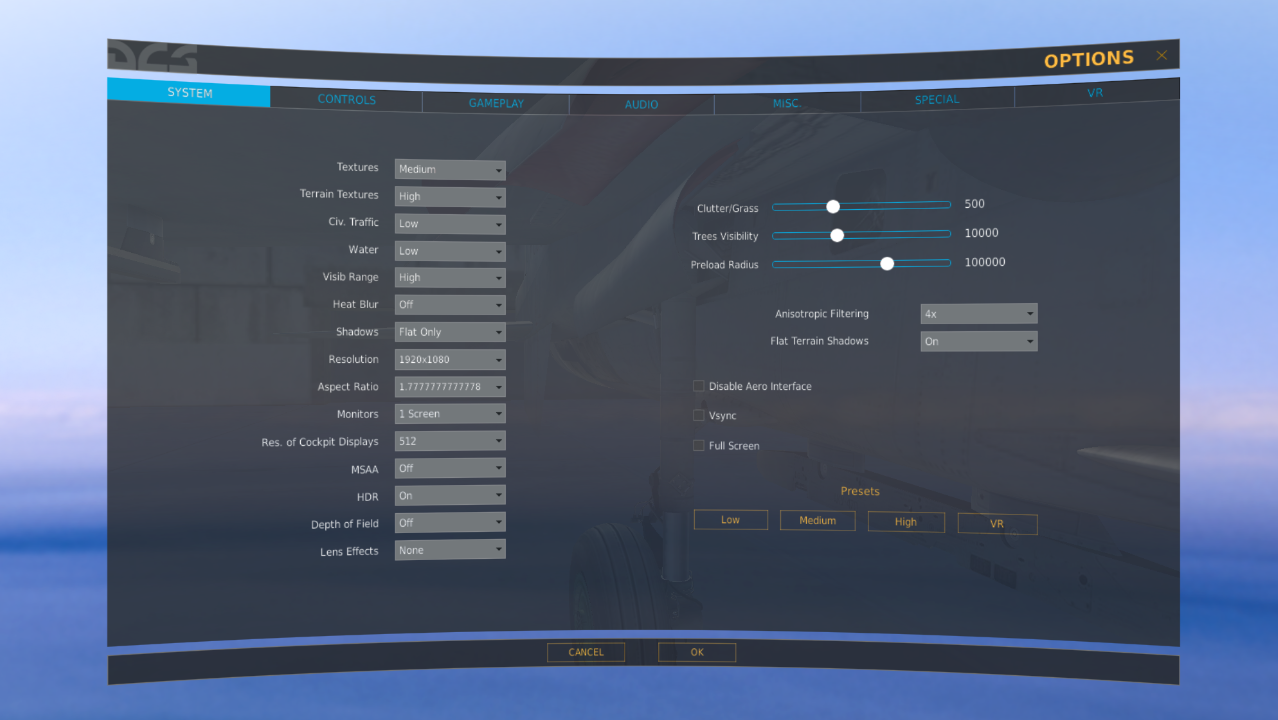
The most notable thing about the DCS graphics is how much does shadows hit performance. using the exact same settings, going from Medium shadows to “flat only” bumps up performance is a very noticeable way.
Even with all of those extras I still managed to get better more consistent framerates compared to the 970. Holding 45+FPS for longer spans of time, and reduced the drops to below 30FPS to nearly never.
A little side note, if you wonder, FalconBMS 4.33.1 on my 4k screen got up from 30-45 fps to 60-80 fps range… which is AWESOME!
I’ve also Finally found the golden combo for screen capture for me, which allows me to record Awesome Videos without performance impact (rendering on my 2nd GPU) of both 4K gameplay and Vive VR action. but I’ll cover this in a different post (maybe even with some samples :-))
A Quick summery
As Expensive and hyped the 1080 is, it is not made of magic. Don’t expect to throw a bunch of money at it, crank up all the settings to their absolute maximum at get 144fps in 4K. So keep your expectations in check. The 1080 is on paper almost 2.5 times more powerful then the GTX970 which is amazing. Despite all this powere, Super sampling and the larger render target it brings eats up most of the new found power, leaving only a slight margin to bump up quality settings. With that said, even with the increased pixel density and the settings slightly bumped up. These tweaks were all done mindful of allowing some overhead on the card, so better more stable framerates are possible with the increased settings.
Pros:
– 1080 is a beast
– VR Performance improvement is so significant with Super-Sampling which almost gives the impression of a new HMD
Cons:
– 1080 Is expensive!