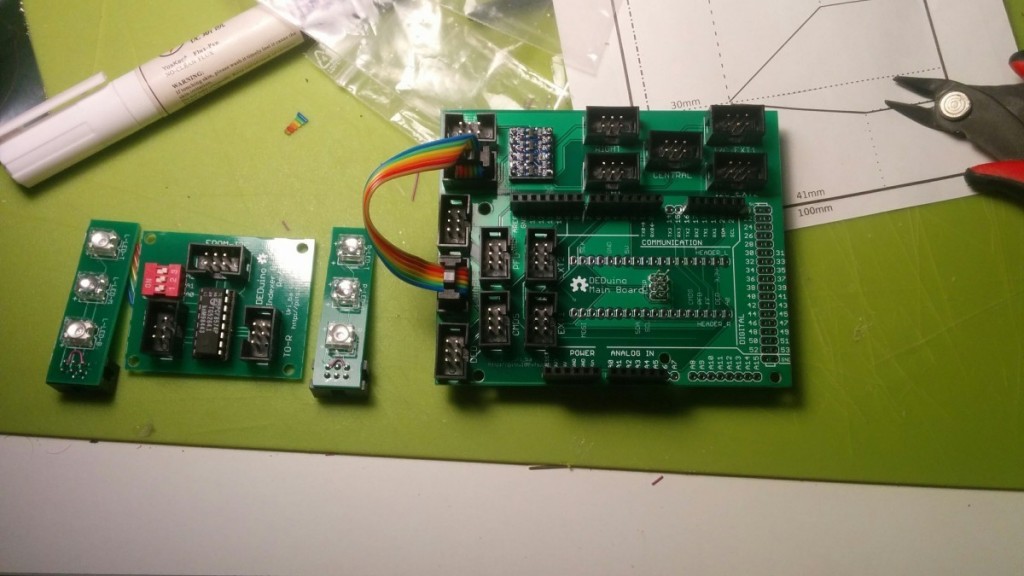Hi guys,
It’s time for the weekly update.
I’ve finally had some time to sit down and check the i2c code.
I’ve started with the indexers, they seem to be working, which means I was able to finish the new Main board and indexers board, and send it out to ITEAD for production. It should be arriving in a month or so. that will give me some time to manually rewire a new Caution panel control board for I2C.
I’m making good progress on the ICP, I’ve got the Arduino ProMicro code figured out and it’s ready to attached to the switches.
So I’ve started working on hand wiring a PCB for the ICP as well.
it will be a multi-layer board, all hand soldered.
switches and LEDs on the first layer, 2nd layer will be the Pot and the DCS. 3rd layer will consist of all the electronics needed to drive it. I’ll post some progress reports as I will start to actually work on it.
Moon from VP, has tweaked the DED fonts some more, giving us another font variation with a font aspect ratio which is closer to the real thing. it will be added to the next release of DEDuino.